This is an awesome and highly effective android video joining app. It can merge 2 video files to form a single large file in just a few seconds. It offers you quick access to any videos stored either in your SD or in your phones memory. This app will support most video formats including 3GP, MP4, MOV, MPEG and so forth. However, it is not possible to merge multiple files using this app; you have to join two files at a time.
Androvid is a very powerful video joiner that also acts as a complementary video editing program. You can easily merge multiple files into one video file. You could also split videos, add effects, and convert videos and so much other options using this tool. Use this app to join MPEG, 3GP, MP4, AVI and other video file formats seamlessly.
This is probably the most powerful video editing program in android. It gives you multiple options where you not only get to join videos but also join videos and photos, incorporate music, remove parts of the video, remove watermark, add multiple subtitles as well as add multiple text to your video. It supports most video file formats thus making it a very favorable app.
Just as its name suggests, this is an application that offers android users a free video merging service. Select different video files from you android gadget and easily merge them in the least time possible. This app supports various video formats including WMB, MOV, MPEG, AVI and MP4. This program has a very interactive user interface that makes it easy for you to operate it.
An awesome video joiner app for android that makes video joining tasks a breeze. With no limitations or finances required to operate it, it is efficient for both professional users and beginners as well. It releases you from adware, spyware or malware disturbances and could support almost every available video format. It even proves to be reliable since you not only get to merge multiple files, but you can also merge files of different formats.
With knowledge of the available android merging tools, let’s take a look at the video joiners supported by the iPhone SmartPhones. However, it is good to note that since most apple apps don’t come for free, you will have to part with a few dollars for these apps.
Part 2: Best iPhone Video Joining Apps
This is a very effective and highly efficient video editing studio for iPhones and you can acquire it with just $4.49. It can easily trim and combine several videos, transitions, audio and images at just a few seconds. Arrange your clips in any order that pleases you before joining them into one file.
This program comes in two versions, a free one, where you will get ads in the app or a paid one with no ads. It is a full featured video suit that helps users edit videos by creating and editing movies, photos and audios from their iPhones. You can use the inbuilt video editor to add effects, transitions as well as background music easily. It also enables you to add titles before merging your movie.
Unlike most downloaded apps, vimeo is an online site that allows users to upload their videos and manage them online. If your video is already online, you don’t have to download and upload it again, you just have to link it with vimeo and you will get easy access to it. Other than merging videos, you will also get to add transitions and also add sub-titles.
This is a powerful iPhone video editing app that is quite popular for its speed. It offers effective video merging services within a minimal time limit. It could also offer you a chance to trim and edit your videos before merging them; also offers transitions and other fancy effects.
These are however not the only available apps in android and iPhone video joining platforms. You can consider them as the most recommended and highly rated apps that most users have tested and found quite satisfying. You can get the android apps for free on Google Play and the iPhone apps at a reasonable fee at the Apple store.




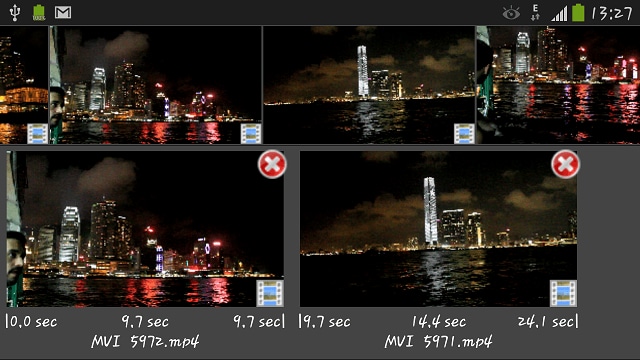







![Adobe After Effects CC 2018 15.1.2.69 [Pre - Activated] 2018](https://blogger.googleusercontent.com/img/b/R29vZ2xl/AVvXsEiKO8xCSXzevVm9UnR5xR-hrXtVKr58hiD3hbFDuYnyr4zzCD4YPk26tIqQcGDbmXqYkqJ6pmRIbmVtpmFchlPFakF6FmwwrDnnempt9Ec9gPy3paky-XHrB2CCHSTV0_8EbR3mTQimXQI/w680/1497555330_after-effects.png)

Social Plugin