https://youtu.be/09OaPKcMXno







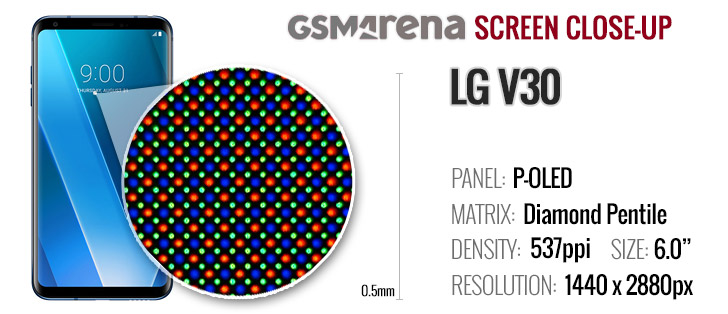





Homescreen without an app drawer • Folder view • Types of Homes • App drawer is back • Sorting options




Launching split screen • Resizing • Navi bar in black when you're in multi-view • Forcing compatibility




More importantly, the handset is IP68 certified for dust and water resistance, a first for an LG V phone. Previous generations prioritized the removable battery over environmental sealing.
LG makes a big deal out of its new camera - yes, it's a dual setup similar to the ones on the G5, G6, and the V20, yet it's unlike any of those. The primary cam, the 16MP unit that's not ultra-wide, is treated to a superior lens with a glass element up front and an f/1.6 aperture, the brightest on a smartphone. The super-wide shooter is 13MP, same resolution as on the G6, but with a wider aperture too - f/1.9 vs. f/2.4. Sadly, the front-facing cam is still a measly 5MP. You'd be better off sticking to mirror selfies with the rear cam.
LG V30 key features
- Body: Aluminum frame, Gorilla Glass 5 front and back; IP68 certified for water and dust resistance, MIL-STD-810G compliant
- Display: 6.0" P-OLED, 2,880x1440px resolution, 18:9 (2:1) aspect ratio, 537ppi; HDR 10 compliant.
- Rear camera: 16MP f/1.6 primary camera with 71° field of view, OIS, laser phase/contrast detection autofocus. Additional 13MP f/1.9 wide-angle camera with 120° FOV, no OIS, fixed focus. 2160p/30fps video recording on both.
- Front camera: 5MP, 90° FOV; 1080p/30fps video recording.
- OS: Android 7.1.2 Nougat.
- Chipset: Qualcomm Snapdragon 835: octa-core CPU (4x2.35GHz Kryo 280 & 4x1.9GHz Kryo 280), Adreno 540 GPU.
- Memory: 4GB of RAM; 64GB storage; microSD slot for cards up to 2TB (practically up to 400GB).
- Battery: 3,300mAh Li-Po (sealed); QuickCharge 3.0 fast charging; WPC&PMA wireless charging; Qnovo battery tech.
- Connectivity: Single-SIM, Dual-SIM available in certain markets (mostly Asia); LTE-A, 3-Band carrier aggregation, Cat.16/13 (1Gbps/150Mbps); USB Type-C; Wi-Fi a/b/g/n/ac; GPS; Bluetooth 5.0.
- Misc: Fingerprint reader; Hi-Fi Quad DAC; 2 mics, single speaker on the bottom; 3.5mm jack.
Main shortcomings
- No stereo speakers
- Low-resolution front-facing camera
- Curved screen glass makes it look a little too Samsung-like
- Doesn't launch with the latest Android
The G6 or V20, both of LG's previous top models have a 5MP selfie camera, and so does the V30. Maybe it's time to move on? On top of that, Korean makers keep refusing for some reason to put stereo speakers in their high-end devices - that's a beef we've had with the Galaxy S8, and now the LG V30 too. Are the designers that pressed for space or is it something else? And with designers and Galaxy S8 already mentioned, it may be worth pointing out that the V30 could easily be mistaken for an S8 head on.
We'll be examining the differences, of which there are a few, of course. Join us on the next page for the unboxing and a detailed look at that beautiful Moroccan Blue V30 we have for review.
LG V30 unboxing
The LG V30 comes in a box that's much larger than that of the G6 - even too much so given the marginal difference in size between the two phones, perhaps to evoke a phablet impression. Inside, you'll find the same things that came with the G6. There's a QC 3.0 charger and a USB cable, plus a couple of adapters - a male Type-C to female Type-A for USB OTG applications and a male Type-C to female micro-B so you can reuse old microUSB's.
Our review unit bundle also includes a B&O headset, but we're not entirely sure if that will ship with all V30s everywhere.
LG V30 360-degree spin
The LG V30 measures 151.7 x 75.4 x 7.4mm which makes it smaller than the V20 in every direction: it's 8mm shorter, 2.7mm narrower, and 0.2mm thinner. It's not all that much larger than a G6 either, just 2.8mm taller and 3.5mm wider and actually half a mil thinner. On top of that, the V30 is practically a featherweight - its 158g are 5 less than a G6, despite packing a bigger display and the same battery capacity.
The Galaxy S8, the small one, is 3g lighter, so there's that. It's also a little more compact - some 2.8mm shorter, but the 7.3mm difference in width is what you'll notice for sure. Then again, the S8 should supposedly compete with the G6 while the V30 is in S8+ territory where the LG handset is again the more compact one. Even more so against the Note8. Not to mention that the S-Pen wielding Samsung phablet is a massive 37g heavier. The S8+ is a more manageable 173g, still 15 more than the V30. Impressive stuff, LG.
Hardware overview
We have here for review the LG Galaxy V30 tucked right in between the S8 and S8+. Okay, that might be too harsh on the LG designers, but if you have the three face-up on a table, you could mistake them for members of the same family.

The flat edges of the display that LG lauded as infinitely superior in terms of handling on the G6 are gone and the V30 is nicely rounded to the sides. It's just the glass though, the display underneath is still flat as the curvature starts where the screen ends. And while Samsung's dual-curved bodies have been getting less curvy and easier to handle, this V30 may be just slightly superior in this respect.
There's Gorilla Glass 5 covering the P-OLED display, so you should expect the same level of scratch protection as most other current high-end phones.

There is no pressure sensitive area at the bottom of the display that acts as a home button - it's not, after all, a Samsung. Samsung's solution is more of an interim one until under-display fingerprint recognition becomes commercially available.
LG, on the other hand, has a perfectly good thing going with the power button on the back that houses a fingerprint reader and is in a sensible location smack in the middle. We're no fans of the S8/Note8's fingerprint reader placement, if that's not been abundantly clear. And some of us actually insist that the back is the better location for the sensor instead of the front. It's an ongoing debate.

Anyway, above the sensor is the dual camera within a very discrete module that sticks out only so much. It's symmetrical though, so those that have a habit of complaining about wobbling phones shouldn't bother. Additionally, LG's choice to have the camera module match the body color makes for a much more stylish look than black on blue, for example.
There is some black though, even on our gorgeous Moroccan blue review unit. To the right of the cameras is the flash, a single LED unit, and the laser autofocus emitter/receiver assembly. Laser autofocus makes a comeback on the V30, after being absent from the G6.
Then again, if we had to name just one eyesore, it would probably be the B&O logo that's more prominent than LG's own. Alternatively, you might appreciate being able to flaunt your quad DAC and we wouldn't judge you for that.

The back panel itself is covered in Gorilla Glass 5 too, so should be reasonably safe from scratches. One thing we've been noticing with dual glass phones is that their backs tend to get more easily scratched than the displays. Perhaps it's because we probably keep our phones lying on their backs more often than face down, but it's just something worth keeping in mind if you want your V30 looking its best for as long as it can.
Oh, yes, the back panel is non-removable, as is the battery. Previous Vs had that feature, which is headed to extinction, but this one trades it off for an IP68 rating - seems like a reasonable deal. The V30 has also passed 14 of the 25 tests in the MIL-STD-810 standard, though which ones exactly and what that means for everyday durability is unclear.
One minor niggle we have with the V30 is that the joint between the back panel and the aluminum frame doesn't feel as seamless as it could be.

There's even a headphone jack, what's not to like about that? It's on top of the phone, some folks think it should be on the bottom, we're just happy there is one. Another thing you'll find at the top is a secondary mic.
The primary one is on the bottom, of course - people used to call that 'mouthpiece'. The USB-C port is here too, as is the single loudspeaker.
The volume controls are on the left, two separate buttons instead of a rocker. The card tray is on the right side and takes a nano SIM and microSD. Presumably, the dual SIM version would have a hybrid slot for the second SIM/microSD.
In the hand, the V30 feels surprisingly light. Coming off of a Galaxy S8+/iPhone 7 Plus as a daily driver, people at the office reported a tangible difference. Yes, it's there in the numbers, but it's also easy to feel.
Active matrix OLEDs can be plastic too, this is a 6-inch one
The LG V30 is equipped with a P-OLED display, and LG made it clear that it's an 'active matrix' like Samsung's, but the 'AM' bit is just not part of LG's trademarks. The 'P', on the other hand, stands for plastic - the base layer on which the display is built is not glass but plastic.

While we haven't recently been to a Samsung display manufacturing plant, the company's curved AMOLEDs should be plastic underneath as well. Also, LG used P-OLED displays back in G Flex and G Flex 2 days, when Samsung's curved AMOLEDs weren't yet all the rage.
Anyway, the LG V30's FullVision display is in a 2:1 aspect ratio, as probably most high-end phones will be from this year on. Resolution is 1,440x2,880 pixels and that amounts to 537ppi, and that's plenty.
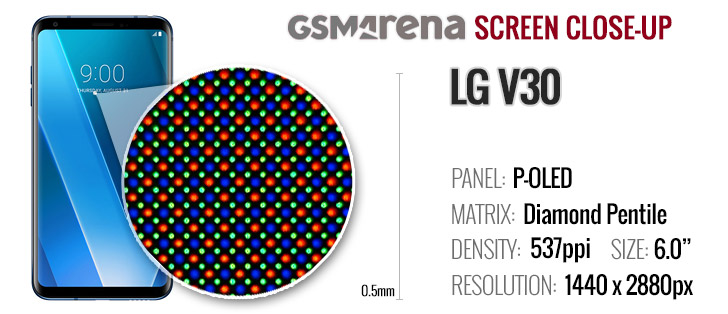
When it comes to brightness, the V30 managed a little over 400nits with the auto brightness turned off. In auto mode, however, it's able to push 600+ nits, up there with the Galaxy S8. The S8+ can shine a little brighter, though.
Unlike Samsung's AMOLEDs, the V30's screen does show some illumination in the blacks - not enough for you to see, but there for our testing equipment to spot. For purposes practical however, you can assume that contrast is infinite, or at least vastly superior to the best of LCDs.
| Display test | 100% brightness | ||
| Black, cd/m2 | White, cd/m2 | ||
| 0.382 | 703 | 1840 | |
| 0.50 | 681 | 1362 | |
| 0 | 647 | ∞ | |
| 0.59 | 628 | 1064 | |
| 0 | 618 | ∞ | |
| 0.032 | 616 | 19250 | |
| 0.373 | 583 | 1563 | |
| 0.463 | 573 | 1238 | |
| 0.41 | 573 | 1398 | |
| 0.277 | 564 | 2036 | |
| 0.335 | 547 | 1633 | |
| 0.308 | 483 | 1568 | |
| 0.43 | 475 | 1097 | |
| 0.228 | 468 | 2053 | |
| 0 | 442 | ∞ | |
| 0 | 440 | ∞ | |
| 0 | 435 | ∞ | |
| 0 | 432 | ∞ | |
| 0.002 | 414 | 207000 | |
Minimum brightness is 3.3nits, not the nominal 1nit we've seen on occasion, but still perfectly adequate for nighttime viewing.
Out in the sun the V30 posts high marks for contrast, out of reach for most LCDs, yet falling short of Samsung's finest.
Sunlight contrast ratio
As is all too common, in the default 'Normal' mode whites are visibly shifted towards blue/purple. Average DeltaE in this mode is 6.2 with a maximum of 11.1 for 100% Red. In the other pre-set modes, whites are much better controlled (DeltaE 2-3) and average DeltaE is around 4, with only a marginal decrease in maximum brightness. There's also a fully customizable mode with sliders for color temperature and for the three primary colors so you can tweak the display to your particular taste.
It needs to be said that the V30's color rendition degrades quite noticeably when viewed at an angle - it gets even bluer. We haven't observed this with recent Samsungs.
Connectivity
The LG V30 is powered by the Snapdragon 835 chipset and benefits from the wide range of connectivity features Qualcomm's SoC offers, and that includes Gigabit LTE (Cat.16 for downlink, Cat.13 or 150Mbps uplink). Single SIM and dual SIM versions will be available, ours happens to be the single SIM variety.
Wi-Fi b/g/n over 2.4GHz and a/n/ac over 5GHz is supported. There's the latest Bluetooth 5 with improved range and speed plus aptX and aptX HD for those who are into high quality wireless audio. NFC support is another check mark on the spec sheet. Positioning is handled by GPS and GLONASS satellites. There is even an FM radio receiver.
Charging and wired connectivity is using a USB-C interface and the V30 supports USB 3.1 for fast transfers. There's a 3.5mm jack so you don't have to live the dongle life, and also take full advantage of the built-in quad DAC.
LG V30 battery life
We finally got our hands on a retail unit and we used it to re-run all of our tests - we've updated the relevant review sections, battery life included.
The LG V30 packs a 3,300mAh battery, same as the one inside the G6. While the G6 has a smaller display to power, its chipset is built on a less efficient 14nm process, compared to the V30's 10nm Snapdragon 835. On top of that, the V30's OLED display should theoretically be less power-hungry.
The Samsung Galaxy S8+ relies on a higher-capacity 3,500mAh battery to power its 6.2-inch display, though the Galaxy Note8 makes do with 3,300mAh for a 6.3-inch screen. The OnePlus 5T with a 6-inch display, albeit FullHD, also has a 3,300mAh power pack. Then there are the 6-inch U11+ with a generous 3,930mAh capacity, and the Mate 10 Pro with 4,000mAh worth of juice.
Those numbers only serve to get the conversation going, in practice longevity has proven to vary widely in seemingly illogical ways. The 33 hours of 3G call time, for one, is a truly impressive accomplishment on the V30's part, especially after our less than solid experience with the Snapdragon 835 in the past. The standby endurance is also above average.
Web browsing endurance got a boost with the retail-grade firmware and the 9:30h we got out of the finalized V30 unit sounds much better than the 8:15h we measured on the pre-production model. Still not class-leading, though.
On the other hand, video playback longevity ended up close to two hours less on the final unit than on the pre-production one. That said, with 15 hours on the clock, the final V30's result remains superb.
Our endurance rating stand for how long a single battery charge will last you if you use the LG V30 for an hour each of telephony, web browsing, and video playback daily. We've established this usage pattern so our battery results are comparable across devices in a combination of the most common day-to-day tasks. The battery testing procedure is described in detail in case you're interested in the nitty-gritties. You can also check out our complete battery test table, where you can see how all of the smartphones we've tested compare and you can fine tune the ratio of the endurance rating ingredients to better match your own typical use.
User interface
The LG V30 runs on Android 7.1.2 Nougat, the latest pre-Oreo release. LG promised that it might announce its update schedule by the end of the year, and we read that as don't expect Android 8.0 anytime soon, in stark contrast to the V20 which was the first device to launch on Nougat.
LG made a big about the squares in the G6 interface, but it's less of a focus on the V30, though there are still interface elements that employ a two squares side-by-side concept.
Anyway, with the secondary display gone, the notifications now go on the always on display. You can have one of a total of nine designs, notifications from all apps can be shown, and you can also set up a time period when the feature will be turned off - pretty much the usual AOD stuff.
The other function of the secondary display is replaced by the Floating bar. It reminds a little of Samsung's Edge Panels, and offers similar functionality. You can have shortcuts to apps or features, as well as quick access to contacts and music player controls.
The V30's lockscreen stays true to recent LG designs. You get two shortcuts in the bottom corners by default - to the dialer and the camera. You can, however, have up to 5 shortcuts there, to apps of your own choosing. The lockscreen will also give you a weather update by a live wallpaper with raindrops or snowflakes falling down. Obviously, Nougat's interactive bundled notifications are here too, though you wont be able to act upon them without unlocking the phone, though.
Which you're most likely to do with the fingerprint reader on the back. It's just the way we like it - it only needs a light touch of your finger (you don't even need to press it). It unlocks instantly and bypasses the lockscreen. Up to 5 fingers can be set up. When you set up the fingerprint, you are required to select an alternative unlock method - like PIN. The Content lock feature also uses the fingerprint to secure Gallery and QuickMemo+ items.
Alternatively, and that's a new one, you can have the V30 with voice recognition. You can pick a phrase of your own - you don't have to use a pre-set one. You say it out loud to the phone 4 times, so it can learn the specifics of your voice, and you're all set. The phone is constantly listening too, you don't need to wake it up. It works most of time, but is less secure than fingerprints.
Past the lockscreen is the homescreen which LG insists should be done the Apple way - without an app drawer. That's the default setting though, and you do get an option to do it the Android way. Oddly, folder view is different between the two.





Homescreen without an app drawer • Folder view • Types of Homes • App drawer is back • Sorting options
There's of course split-screen multitasking, though, of course, not all apps work in it. You can use it in either portrait and landscape, but note that the dividing line has very limited adjustment range - in portrait it can be in one of three positions (50/50, 60/40-ish and 40/60), and in landscape it's just half-half. When an app needs a keyboard, the other app is squished into a small space to give room to the keyboard.
Note: from the Developers options, you can force Android to enable split-screen multitasking for all apps. There are no guarantees they will work properly, though. Also from here, you can make all apps movable to the microSD card.
In split screen view, the Home button shows your homescreen but does not dismiss the apps - the app switcher button shows the split screen icon and double tapping it brings back the two. This is great since normally you can only pick apps from the app switcher rolodex for split screen use, but in this state, any app you launch from the homescreen goes straight into split screen mode.




Launching split screen • Resizing • Navi bar in black when you're in multi-view • Forcing compatibility
Anyway, some apps have a natural interaction with the split screen view. In Chrome, for example, selecting the "Open in another window" option on a shortcut opens the new page on the other half of the screen. However, if you you go back to single app view, all Chrome tabs go into one place and you can't view the two side by side anymore.
QSlide, LG's floating app implementation, is still available in some places - the Phone, and the video player. But those are the exception rather than the rule.
The notification area followed what custom skins have been doing for ages and put some quick toggles on the top row. LG added to that a brightness slider with an Auto checkbox. The Edit button lets you re-arrange toggles and hide the ones you don't need.
The notifications have Quick actions. Quick reply is perhaps the most common of those, letting you reply to a message from the notification. Other actions like share, archive, delete and so on are available too.
One issue with the taller display is that the notification shade is further up than usual and requires an extra stretch to reach. It can't be evoked with a swipe on the fingerprint sensor like some makers do it, and you can pull it by swiping down on an empty area of the homescreen - that brings up the In-app search screen.
There is a solution to that, if not the most elegant one. LG lets you customize the navigation strip by rearranging the default Back/Home/Task switcher trio any way you like, plus it gives you the option to add shortcuts to the notification shade (the one we're after), the Qslide mini apps, and the Capture+ screenshot utility. While we do appreciate the customizability, having more than the three standard buttons just feels unnatural and will require getting used to if you take that approach.
In-app search does what it says - sifts through your apps, contacts, and settings for the search term you input. You can specify where exactly it looks into, so it doesn't have access to sensitive apps like instant messengers (or whatever it is that you have to hide).
The task switcher has a 'clear all' button, plus a pin you can tap on each app if you want it to remain after you've killed the rest. That's different from screen pinning (needs to be enabled in settings), where you can, um, pin a single app to stay on the display regardless of the user's attempts to tap away from it. You go out of this with a simple press-and-hold of the back button, but you can also set it up to require unlocking so it could be used as a privacy measure.
LG acknowledges that not all apps may be willing to play nice with the 18:9 display, so it's included a compatibility mode for those that don't. This makes the navigation bar taller (2:9, instead of the usual 1.3:9), so the apps can treat the screen like a 16:9 one with no navigation bar.
Synthetic benchmarks
We finally got our hands on a retail unit and we used it to re-run all of our tests - we've updated the relevant review sections, benchmarks among them.
The LG V30 is powered by the Snapdragon 835 chipset - the proper current flagship SoC unlike the G6 which makes do with last year's 821. There are 4GB of RAM on board and that's the only option available - even the tricked out V30+ version that packs 128GB of storage 'only' has 4 gigs of RAM.

On the pre-production unit we were only able to run some of the usual benchmarks - LG had restricted internet access to benchmarking apps, and a lot of them don't want to start when offline. No such issues with the finalized V30.
We start off with benchmarking CPU performance in GeekBench. The single-core result is about average for the current crop of flagship - a few score higher, a few are below the V30 in the chart. There's a slight improvement here when compared to the G6's Snapdragon 821 chip.
GeekBench 4.1 (single-core)
Higher is better
In the multi-core test the V30 is in the lower half of the chart, only managing to top the S835 version of the Galaxy S8+ and the Xiaomi Mi Mix 2. The rest of the flagships are ahead of the V30, with the Note8 and Mate 10 Pro leading the pack.
GeekBench 4.1 (multi-core)
Higher is better
The less than impressive showing continues into Basemark OS II 2.0, which can be used as a gauge for overall performance. Here, the V30 places dead last among this season's favorites. It is still ahead of the V20 and G6, so that's something.
Basemark OS 2.0
Higher is better
Antutu paints a different picture of the V30, a more favorable one. Here the LG handset is in the upper half of the chart, on par with the Note8 and the Mate 10. The HTC U11+ occupies the top spot with the OnePlus 5T a close second.
AnTuTu 6
Higher is better
In the graphics department, the V30's scores are a little below average. Basemark X places the V30 second to last with only the S835 Galaxy S8+ behind it. The Exynos version of the Samsung phone is in the lead, but S835 devices are a step ahead of LG's offering too.
Basemark X
Higher is better
In Basemark ES 3.1 the V30 shows more brawn and punches as strong as the other S835 contenders. Exynos and Kirin rule here though, represented by the Note8, S8+ and a couple of Mates.
Basemark ES 3.1 / Metal
Higher is better
The onscreen GFXBench results of the V30 are the odd frame per second short of the competition, though the LG phone still inches ahead of the Galaxy S8+ in Snapdragon trim. The Exynos versions are typically ahead and so is the Kirin-equipped Mate 10 non-Pro. The Pro, as well as other FullHD phones are, predictably, in the lead.
GFX 3.0 Manhattan (onscreen)
Higher is better
GFX 3.1 Manhattan (onscreen)
Higher is better
GFX 3.1 Car scene (onscreen)
Higher is better
It's quite easy to sum up the LG V30 benchmark performance - flagship-grade, minus 5-10 percent. The V30 is packing top quality hardware, it's just the tuning that's a notch below the competition. No harm, really, but it does make it look bad in the charts.
Telephony
The LG V30 will be available in both single-SIM and dual-SIM versions, only not in all markets. Ours is the single-SIM one.
Nougat offers native number blocking and call screening. You can block numbers based on their initial or final digits or just specific numbers. Third-party apps can ask Android which numbers are blocked, so apps that use them to identify users (like WhatsApp and Viber) can also reject calls and messages from those numbers.
Loudspeaker
After subjecting the V30 to our three-pronged loudspeaker test, we're pleased to report that it scored a 'Very good' rating. It's an improvement over both the G6 and the V20 and is also as loud or louder than most competitors.
| Speakerphone test | Voice, dB | Ringing | Overall score | |
| 62.2 | 66.0 | 67.7 | Below Average | |
| 62.9 | 65.2 | 71.6 | Below Average | |
| 62.4 | 65.5 | 73.3 | Average | |
| 66.1 | 64.7 | 70.7 | Average | |
| 66.2 | 70.5 | 72.5 | Good | |
| 68.5 | 69.4 | 71.6 | Good | |
| 66.8 | 68.8 | 74.5 | Good | |
| 68.3 | 72.2 | 72.9 | Good | |
| 64.8 | 69.8 | 82.5 | Good | |
| 68.2 | 68.6 | 80.9 | Good | |
| 69.2 | 72.9 | 77.5 | Very Good | |
| 69.2 | 72.7 | 78.4 | Very Good | |
| 68.7 | 73.0 | 79.1 | Very Good | |
| 66.9 | 72.3 | 84.5 | Very Good | |
| 73.4 | 72.1 | 84.1 | Excellent | |
| 83.1 | 74.5 | 85.0 | Excellent | |
| 88.0 | 77.1 | 81.4 | Excellent |
Text input
The LG custom keyboard that is found on the V30 and other recent phones by the company offers extensive customizations. You can change its size, hide/show the number row, add/remove some buttons and more.
In landscape you get two possible layouts - either spread across the whole width of the screen, or condensed in the middle. The third, and most logical split option is a separate setting that needs to be enabled. Once you do, swiping out from the center of the display with both thumbs brings the keys closer to the edges.
Other apps
The V30 'only' has two mics, as opposed to the V20's three, but two are enough for the HD Audio Recorder app. It adjusts the source mic depending on orientation, so when you hold it in portrait it's the top one only, while in landscape both mics work.
Concert mode optimizes the mics' response for extremely loud environments, while in Studio mode you can record voice over an audio file (say, a vocal track for your new song) and you can use headphones to monitor the sound.
The quality is top notch - uncompressed WAV and compressed FLAC are available at up to 24-bit and 192kHz. Going to Custom gives you manual control over Gain, Low cut filter (75Hz/150Hz) and Limiter (prevents clipping of low-frequency sounds).
LG's backup app is now part of LG Mobile Switch. It has two main functions - backup and transfer. Using the latter, you can copy most data off your old phone onto the V30, simplifying the upgrade process. Backups store personal data and settings, data from the internal storage and downloaded apps. There's no cloud backup solution, though - you have to manually upload the backup file to your cloud storage provider of choice.
Smart cleaning is now Smart Doctor, but its functionality is the same - it takes care of your storage, RAM, and battery. It can free up both RAM and internal storage. It also serves as a portal to Android's battery saving features. Diagnose goes a bit further and will look for issues with apps, network connectivity, storage and battery and point you to the right section of the online Help documents. You can also do a sensor checkup right from the UI - there's no need for dialing specific codes to get into a service menu.
LG has come up with its own implementation of Game tools. Much like Samsung's identically named utility, LG's app lets you select resolution and put a cap on frame rates on a per-game basis. There's also a break mode, which puts a pause on your game an lowers brightness until you're ready to go back to playing.
Gallery
LG V30's Gallery app supports Albums and Timeline views. In both, you can pinch zoom to change the size of thumbnails and in Timeline view this has the added effect of moving between photos grouped by day, month or year.
You can easily bring in more photos on the device - the V30 supports DLNA (so you can view photos stored on computers on your network) and cloud support. It's pleasingly comprehensive - Drive, Box, Dropbox, and OneDrive are supported (with most phones you get just one of those or not even that much).
The Memories screen takes photos and videos and creates a short video out of them (the content is grouped by time and location). Collages and slideshows take just a few taps to create and then the Play on other device option will use Miracast to send your media to your TV.
The image editor is a very straightforward one. You get filters, cropping, and rotation, and you can edit image parameters like Light, Color and Pop. Light and Color can be expanded offering more granular control.
Music player
The V30 has both an in-house Music player and Google Play Music. The LG app has the fine sound presets that make the best use of the V30's quad DAC. The app also comes with DLNA and cloud support (same as the Gallery: Drive, Box, Dropbox, and OneDrive), accessing your music library is a breeze.
The Now playing interface makes use of the squares concept with the album art on top (still couldn't find any for our Sting album, though), and controls on the bottom. Go into landscape and a playlist shows up in the right square.
For lossy music formats you have access to the equalizer (it's disabled for FLAC/ALAC). It has a QuadBeat setting for LG's own headsets, Bass, Treble and Vocal boosters too. A 5-band equalizer is on hand for those who want manual control. For those who'd like to fool around there's pitch and speed control too.
Within the Hi-Fi Quad DAC settings you can select sound presets with wacky equalizer curves you can't realistically recreate on your own. There are digital filters too for changing the sound characteristics and you can also set the volume for the left and right channels independently.
FM radio
The V30 has an FM radio receiver, a rarity among flagships. It could be a regional thing, though, so if it's crucial to you, check beforehand.
The app is the same we had on the G6 and is one of the slickest-looking we've seen. It supports RDS so it will pull the current station's name along with whatever gibberish it's broadcasting. It only does it for the current station and not for the entire list of stations. You can name 6 favorite stations, there's an option to output through the speaker (headphones still needed for reception), and there's a sleep timer as well. No recording though.
Video player and editor
There's no dedicated video player, you launch videos from the Gallery or the File browser, which is fine by us. Both apps have cloud support. You get thumbnails for seeking preview, a screenshot shortcut in the interface, and a GIF maker (5, 10, or 15 seconds length).
The video player supports QSlide if you want to view the video in a small, floating window. You can also manually load a subtitle file and change the font.
There's a video editor that lets you cut out parts of the video (the Auto option picks the best 15/30/60 seconds of video). It can also change the playback speed for parts of the video to create a dramatic effect.
Stellar audio output
The LG V30 aced the first part of our audio test. The smartphone showed perfect audio accuracy with an active external amplifier and delivered very loud output.
Things were just as impressive when you plug in a pair of headphones. Volume remained among the highest out there, while the clarity of the output was great. Stereo quality took a small hit, but even that remained better than most competitors out there.
Better yet, if you enable the Quad DAC option from the settings you get even louder output without sacrificing anything in terms of quality besides some extra stereo crosstalk with headphones. A truly impressive performance by the V30 here.
| Test | Frequency response | Noise level | Dynamic range | THD | IMD + Noise | Stereo crosstalk |
| +0.02, -0.01 | -93.2 | 93.1 | 0.0008 | 0.0069 | -94.2 | |
| +0.03, -0.02 | -92.9 | 92.9 | 0.0057 | 0.051 | -68.1 | |
| +0.05, -0.03 | -93.2 | 93.2 | 0.0015 | 0.0067 | -93.7 | |
| +0.05, -0.03 | -93.2 | 93.2 | 0.0067 | 0.020 | -56.3 | |
| +0.01, -0.02 | -93.3 | 93.3 | 0.0059 | 0.0095 | -94.4 | |
| +0.01, -0.02 | -93.4 | 93.4 | 0.0067 | 0.020 | -56.3 | |
| +0.03, -0.01 | -94.1 | 94.1 | 0.0010 | 0.0070 | -94.2 | |
| +0.15, -0.08 | -94.0 | 94.0 | 0.0033 | 0.139 | -59.9 | |
| +0.05, -0.11 | -94.1 | 94.1 | 0.0017 | 0.0067 | -94.5 | |
| +0.05, -0.02 | -93.7 | 93.8 | 0.0018 | 0.105 | -53.7 | |
| +0.01, -0.03 | -90.6 | 90.4 | 0.018 | 0.027 | -92.6 | |
| +0.30, -0.20 | -90.5 | 90.0 | 0.0018 | 0.145 | -65.7 | |
| +0.01, -0.03 | -92.1 | 92.1 | 0.0020 | 0.0086 | -92.5 | |
| +0.03, -0.03 | -92.5 | 92.5 | 0.0024 | 0.046 | -77.3 |
LG's usual camera goodness, now brighter
The V30's primary cam has the widest aperture lens on a smartphone - you can't possibly have missed that in LG promo material. Of course, f/1.6 vs. f/1.7 isn't a world of difference - it's a sixth of a stop of light after all, but more more light is (usually) always better. Another 4% more light reaches the sensor, LG advertises, thanks to a glass lens element - as in, one of the 6 lens elements is made of glass as opposed to plastic. Additionally, the lens is stabilized.
Behind the optics there's a 16MP sensor with tiny 1.0micron pixels. LG customary mix of laser and phase detection take care of autofocus.

There's an ultra wide-angle camera too, LG wouldn't give up on one of its most successful features, right? This one is 13MP with an f/1.9 aperture lens - down from f/2.4 on the G6 and V20 - the V30 is all about more light. It's also better corrected against distortion, but at the expense of slightly narrower coverage - 120 degrees on the V30 vs. 125 on the G6 and 135 on the V20. That translates to a focal length around 13mm in 35mm camera terms. This cam isn't stabilized and is fixed-focused, but neither should be a problem at this focal length.
The camera app is the same as the one on the G6, complete with the (optional) filmstrip on the side to make better use of the 18:9 screen. There are also the Square camera modes that debuted on the G6, which perhaps someone somewhere has actually used.
Snapshot leaves half the screen as a viewfinder (for taking square photos, obviously) while the other half gives you a preview (technically, post-view) of the shot as soon as you take it.
Grid shot is like a camera booth - it creates a 2x2 photo collage. Again, half the screen is the viewfinder, while the other half is the collage in the making. After you're done capturing the shots, you can choose to re-take one or more if it turns out you made the wrong face.
In Match shot you take two square shots of objects that have little in common, and align them so that one flows into the other. And then comes Guide shot, which displays an overlay of a template image over the viewfinder so you can recreate the same framing. You can fine tune the opacity of the overlay too.
From a more practical perspective, the V30's manual modes for stills and video continue a trend with LG's V-series to offer full control over the photo and video capture process.
In the stills manual mode you can tap the Graphy button to access manual settings which other photographers have picked for similar conditions as yours, hopefully helping you get a better shot than full on auto. The phone will also give you clues if your manually selected settings are way off.
Image quality
We finally got our hands on a retail unit and we used it to re-run all of our tests - we've updated the relevant review sections. The camera performance remained unchanged, so we're sticking with our original assessment. We have, however, updated all samples, both stills and video, with ones taken on the final unit.
The V30 produces great-looking photos in a variety of shooting scenarios. It captures a lot of detail in good light and the bump from 13MP to 16MP shows if you look closely. And while you're all zoomed in, you'll probably appreciate the slightly lower noise - more a result of a different take on noise reduction than anything else.
Color rendition is marginally different from the G6 with more natural blue in the skies, deeper reds and less orange yellows - all of these very minor. Contrast and dynamic range are similar too, the smaller pixels haven't brought a visible degradation in these areas.
The wide-angle cam is now a little less so, but you'd better off going with the 'glass half full' approach and appreciate the lower distortion. It's a little softer that the G6's but then it's equally sharp almost all the way to the corner, where the G6 struggles.
In low light the V30's output is slightly softer than what you could get out of previous LG phones - here the bias is towards heavier noise reduction, hence less noise, but also less detail.
The V30's HDR mode is on the conservative side and only makes minor adjustments. You can expect slightly brighter midtones and a little salvaged detail in the highlights, but not much in the way of boosted shadows - you'd need to brighten those up yourself in post.
The V30's panoramas are a little more detailed than the G6's but still somewhat soft. There's a noticeable waviness in the stitching of straight lines too. On more positive note, there are no issues with varying exposure as you sweep.
Once you're done with the real-world samples, head over to our Photo compare tool for some poster shots. We'll get you started with the V30 vs. the Galaxy S8+ and the HTC U11, but feel free to explore.
Selfies
The selfie camera of the V30 is a 5MP unit with an f/2.2 aperture lens. As LG tends to do, this one has a wide-angle mode and a standard mode, though in either case the image comes from the same sensor and resolution is the same. You'd think it's directly reused from the G6, but the coverage in wide-angle mode is actually narrower - 90 degrees on the V30 vs. 100 degrees on the G6. In standard mode it's the same 82 degrees on both phones.
Image quality from the front-facing cam isn't particularly exciting. There's not much detail, but it's not like the 5MP on the tin indicate otherwise. The selfies will do, but you'd be better off relying on the rear camera for critical elevator shots.
Video
The V30 records videos up to 2160p resolution with both rear cameras. While the optical stabilization is always there for you on the main cam, digital stabilization is only available in 1080p/30fps and not in 4K or 1080p/60fps. Other makers now offer stabilized videos all the way up to 4K and it's not like the V30 is lacking in processing power.
Footage from the V30's normal cam is very similar to what you'd get out of a G6, which is a good thing as the G6 shoots some of the best videos around. Color rendition is slightly different - the V30's videos are a touch warmer. Other than that, there's an abundance of detail, perhaps a hair more than with the G6 and a little more noise, but you'd have to be super-keen on pixel peeping into your videos to notice it.
1080p/60fps is nowhere as exciting. In fact, it's even softer than the G6's, which was pretty bad itself. We'd refrain from using it at all, unless the 60fps are a must.
1080p/30 fps videos, on the other hand, are a notch superior to the G6's. The color difference is there too, but the videos are a little more detailed and have a more natural look compared to the G6's a little excessively sharpened footage.
The videos from the ultra wide-angle camera are similar in quality to the G6's. There's comparable detail though noise is slightly more visible in the sky. The difference in color reproduction has transferred to the wide-angle camera too. 1080p/60fps is, in fact, better looking than on the V30, with slightly more detail and definition. There's hardly anything that splits the two phones in 1080p/30fps, other than the colors, of course. In any case, you'd be using the wide camera for its exaggerated perspective which pulls the attention away from pixel-level imperfections.
One of the V30's key features is its Cine video mode. It allows you to create videos with a particular 'look', the 15 Cine Effects fine tuned by movie colorists. Alternatively, you can record in a flat profile for improved dynamic range and a clean slate for you to post process to your own liking.
Another neat addition is Point zoom. It lets you zoom in on a particular portion of the frame as opposed to just the center - you tap on the area you wish to zero in on and then use an onscreen slider to zoom, with varying speed too.
You'll find a few Cine Effect videos bundled in the following playlist, plus a flat video, and a regular one shot in auto mode for comparison. Finally, a Point zoom video will complete the picture.
You can, of course, download untouched video samples, the way they came out of the LG V30. We've uploaded a bunch of them up on our server: a set of three from the normal camera (2160p, 1080p/60fps, and 1080p/30fps), and a matching trio from the wide-angle one (2160p, 1080p/60fps, and 1080p/30fps).
Finally, a trip to our Video compare tool will tell you how the V30 compares to other phones we've previously tested. We've pre-selected the Samsung Galaxy S8+ and the HTC U11, but you're a few clicks away from a battle of your own.
Wrapping it up
The V10 was big, heavy, and rubbery, the V20 was still big, and metal-clad, and both had secondary displays in the top right corner. The V30 is light, compact, and has a single display that leaves little room for anything else on the front. Talk about continuity.
You could argue that the V30 is what the G6 should have been, and you may well have a point. But just because it turns its back on most things 'V', doesn't mean it's not staying true to LG, and that's got to be more important.

There's the dual camera, yet another iteration of it - the one-time LG left it unchanged was between the G5 and V20 and we now have version 3. The specs are for the marketing team to work with but in the end, the V30's primary shooter takes great pictures with its 1/6 of a stop brighter lens than the competition.
In the top tier, the ultra wide-angle cam is still only found on LG phones while others are exploring telephoto/portrait/bokeh modes or black and white photography. Kudos to LG for further refining it, even though no one is actually competing with them on this one (a fact that at least one reviewer over here can't seem to grasp).
The OLED display reenters LG's phone lineup after last making an appearance on the G Flex2 some three years ago. So there, the V30 is staying true to LG. And even if the V30's screen isn't quite up there with Samsung's Super AMOLEDs, it's pretty close.
Battery life turned out quite good, with final firmware adding precious minutes where needed, and taking some where there was plenty to spare. Superb voice call and video playback longevity are complemented by decent numbers when browsing the web making for a solid overall result.
LG V30 key test findings
- Design looks a bit like a Samsung, but the V30 is still a premium glass and aluminum device. It's also impressively light for what it has inside. The introduction of dust and water resistance is welcome, even if it's cost the V30 a removable battery.
- The P-OLED display can be as bright as the best AMOLEDs in Auto mode, and posts great contrast readings in direct sunlight - better than all LCDs, not as high as the best AMOLEDs. Reasonable color accuracy can be achieved too, if that's your thing (average DeltaE of 3.8).
- As is common with phones with OLED displays, video playback is much easier on the V30's battery than web browsing. 9:30h of scrolling the web is still alright, while 15 hours of looping videos is downright awesome. And on the off chance that you decide to have a 33-hour long call, the V30 can handle it as well.
- The user interface is mostly the same as on the G6 - app drawer or no app drawer, customizable nav bar, entirely custom settings menu, colorful icons and theming support. The one thing that sets it apart is the floating bar - a mix of the now-gone secondary display and Samsung's Edge panels - a mix you could disable and never miss.
- Benchmark scores are consistently a few percent behind the competition - not really an issue, but not looking good either. It's still top-tier hardware delivering top-tier performance
- In our loudspeaker test the V30 scored a 'Very good' rating - louder than both the V20 and the G6.
- Image quality from the main camera in good light is superb: a lot of detail, low noise, pleasing colors. In low light it's a slightly different story, with the V30 missing focus on occasion and exhibiting an overall softness. It's still a decent performer and especially so when you account for its miniature pixels.
- The ultra wide-angle cam now has less distortion and a marginally narrower field of view, but is otherwise similar in characteristics to previous versions - it's not tack sharp on a pixel level, but you need to look at the whole picture to appreciate it.
- 4K and 1080p/30fps videos out of the primary camera are top-notch - a little noisier than on the G6, but with slightly more detail and arguably better colors. 1080p/60fps is best avoided. Cine video is fun to play with, though its best use is perhaps the flat profile, which you can later grade as you wish.
Noteworthy alternatives
Back in the days of the V10 and V20, we'd say that top of this list should be the current Samsung Galaxy Note. Well, no, not with the V30. It's your choice of Galaxy S8 or S8+ mostly depending on where you stand on pocketability. The S8 proper will get you the most of that - its narrow body is the easiest to manage single-handedly. The S8+'s battery should last you the most if your usage leans towards web browsing. The V30 has two cameras on the back. The S8 is the most affordable, but give the V30 a couple of months, and it could get there.
You could, of course, opt for the G6 and that'll net you a similarly performing dual camera at a fraction of the price of a V30. Well, the G6's chipset isn't as powerful, and battery life is actually mostly worse, but you can't really beat the G6 in the bang for buck metric.
OnePlus' upgraded 5T now offers a 6-inch 18:9 display and still features a lot more RAM than the V30. OP's latest lacks water resistance and a memory slot, and its dual camera is tough to recommend. It's substantially cheaper, though.
HTC hopped on the tall screen bandwagon with the U11+. Maybe not as affordable as the OP, but still cheaper than the V30, the HTC U11+ has a lot going for it - just one camera, but a pretty amazing one, stereo speakers with a lot of Boom, a higher-res selfie cam. The U11+'s display is dimmer than the V30's, battery life isn't as good overall, and the HTC's shiny back could be either a pro or a con, depending on your personal taste.
The Nokia 8 packs three 13MP cameras and it can even shoot 4K video with the front one. It can also take monochrome stills, while the V30 can do neither. The V30 has the ultra-wide-angle cam on its side, better protection against the elements, a lot more display in the same-sized body. Once again, the V30 is the more expensive phone.
The Mate 10 Pro has a dual camera of its own, a color+monochrome setup vs. the V30's normal+ultra wide - each phone takes great photos, it's just that one can do black and white, the other is into odd perspectives. This alone can settle it for some but there are other bits too - the Mate has a higher-res selfie cam, and its battery will last you much longer in web browsing, but the V30 has the sharper display - 1440p vs. 1080p. There's no 3.5mm jack on the 10 Pro, no card slot, and no FM radio either - and all of these can be found on the V30.
Final verdict
The LG V30 could have easily been a G6s or something - it's that close to an incremental upgrade to the G6 and that far away from the original V-series concept. But hey, it's LG regrouping at its best and the V30 has turned out so remarkably well. It's got the most important boxes checked (one of them double-checked in a unique way) and we can see people running to the stores. Maybe not immediately - the launch prices sound quite steep, but in a couple of months that should change.




























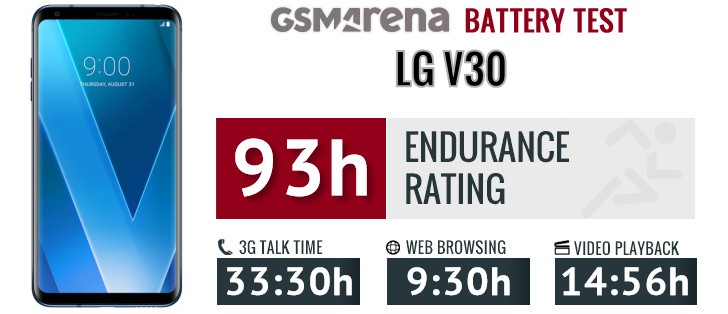




































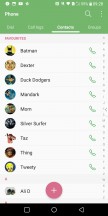








































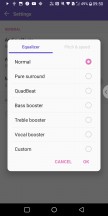













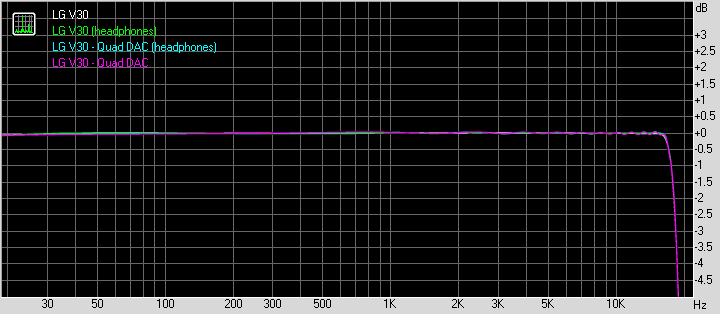













































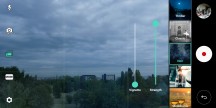


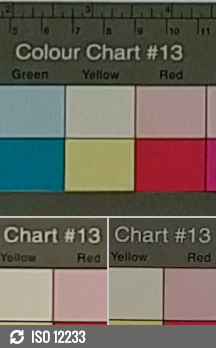











![Adobe After Effects CC 2018 15.1.2.69 [Pre - Activated] 2018](https://blogger.googleusercontent.com/img/b/R29vZ2xl/AVvXsEiKO8xCSXzevVm9UnR5xR-hrXtVKr58hiD3hbFDuYnyr4zzCD4YPk26tIqQcGDbmXqYkqJ6pmRIbmVtpmFchlPFakF6FmwwrDnnempt9Ec9gPy3paky-XHrB2CCHSTV0_8EbR3mTQimXQI/w680/1497555330_after-effects.png)

Social Plugin